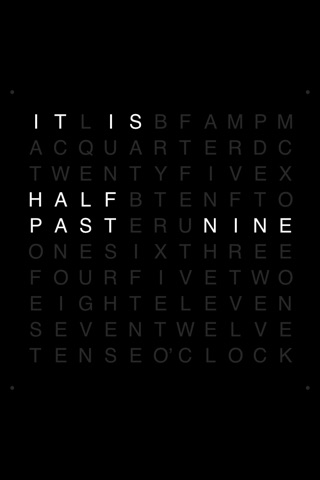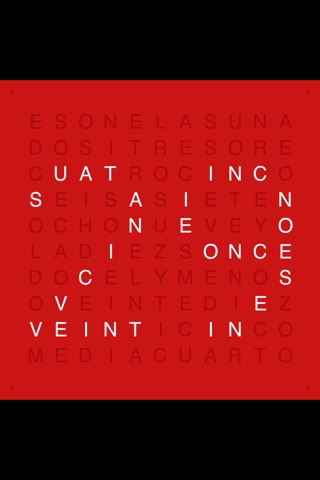TIME IN WORDS - QLOCKTWO app for iPhone and iPad
This is the QLOCKTWO, the fourth dimension squared.
One of the most fascinating clocks for iPhone and iPod touch.
A clock that tells time in words.
It comes with different Languages and original QLOCKTWO Colors.
SWIPE HORIZONTALLY TO CHANGE COLOR.
SWIPE VERTICALLY TO CHANGE LANGUAGE.
It has a quadratic matrix of letters, where some of the letters are illuminated.
The time is displayed in five minute intervals.
Just like how people talk to each other.
What time is it? It is five after three.
If you need to have a more exact time, look in the corners at the illuminated dots. Choose between the english, the german, french or spanish matrix.
Or shake your iPhone!
We wish you a wonderful time.
----
More information on our website www.qlocktwo.com.
The real QLOCKTWO is available as wall/sideboard clock, desk/alarm clock and wristwatch!
Pros and cons of TIME IN WORDS - QLOCKTWO app for iPhone and iPad
TIME IN WORDS - QLOCKTWO app good for
I cant afford the real one, but this is a good alternative. I wish the app had colour choices as well (although designers may have done this on purpose thinking of the battery). I had never had use for clock apps before, but thus may tempt me to get a dock.
It sweet but want it as my lock page screen anyone know how to do that. If at all possible?
Uygulama gayet şık olmuş, ama bekleme modunda arka planda olsa çok daha şık olurdu. (That would be more elegant if the application could work on as wallpaper)
…otherwise, a great minimalist desk clock.
To those of you asking for lock screen functionality, Apple wont allow it.
Works exactly as advertised. It takes a few minutes to figure our how to configure it to your language and color, but its great after that.
A lot of had reviews talk about how it wont run on the lock screen. To those people: Apple doesnt allow that on their devices. NO APP in the app store can display on the lock screen. This app doesnt advertise it does because it doesnt and never will. It simply cant.
I leave the app open and leave my iPad on on my desk charging. Perfect :)
It wont work properly on my new iPad!
The 3rd one.
Works perfect on one and two!
Some bad moments
Cant set as a lock screen. No clear instructions on how to change languages. Who wants a clock that you have to unlock your phone and select clock.
What good is a clock app when I have to navigate past 1) the lock screen clock (well, theres THAT surprise blown- now I already know what time it is) and 2) the info bar clock (in case I missed the time on the lock screen)? By the time I get to the app, I no longer need to see it. Why not just make an app that, on activation, displays the words "this app has been activated"? Pointless and a borderline scam, since anyone who buys this will assume it will display on their lock screen. It will not.
As others have mentioned - no ability to set it as lock screen or wallpaper. Please add this functionality or theres no point...
App designers should have backgrounds in UX interface right?
Bought the app because I thought it could be programmed as my lock screen - I was wrong.
This app is a waste of money.
This app does not have the lock screen option. wasted my money. I hope future updates will have it
I just purchsed this app and cannot get it to work. This app is a waste of money. Until it works, it should be free.
Usually TIME IN WORDS - QLOCKTWO iOS app used & searched for
a! words in words,
a word clock,
and other. So, download free TIME IN WORDS - QLOCKTWO .ipa to run this nice iOS application on iPhone and iPad.